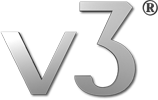MVC Splitter
Convert MVC stereoscopic files to left/right video files
The v3 MCV Splitter
The v3 MVC Splitter converts stereoscopic camera video files encoded with MVC into separate left and right video files. It is one of the few solutions on the market for users with consumer 3D video cameras that output MVC encoded files(Panasonic HDC-Z10000, Sony HDR TD10, Sony HDR-TD30V, etc) that is fast and affordable.
Available for both Mac and PC.
Doug Turner shows how Vision III Imaging's MVC Splitter, QuickS3DX plug-in, and PV Toolset fits into his personal workflow for 3D movie production.
MVC Splitter Features:
Output options of left/right MPEG2 or H.264 video files or simply frame by frame JPEG, PNG, and TIFF image files.
Batch processing - Up to 8 files at the same time!
Different colorspace output options (BGRA and YV12)
Video file preview and comprehensive video information display(Video compression format, audio compression format, duration, bit rate, etc).
Check to see if your files are compatible for conversion today with the 7 day free trial! (Note: Batch processing is disabled and only 10% of the video will be converted during trial period.)
What is MVC?
The generally accepted video standard for consumer 3D imaging is the Multiview Video Coding (MVC). MVC was designed for encoding stereoscopic (two-view) video, as well as free viewpoint television (a type of virtual reality) and multi-view 3D television. The stereoscopic profile was standardized in June 2009 and is used in stereoscopic Blu-ray 3D movie releases. In addition to stereoscopic Blu-ray movies, several consumer 3D camcorders are also recording their video in the MVC standard. This includes Sony, Panasonic and JVC among others. Unfortunately, only a few video editing programs are capable of reading (loading) the MVC stereoscopic format. The v3 MVC splitter is a cost effective work around solution that converts the MVC stereoscopic format into separate left/right files for editing.
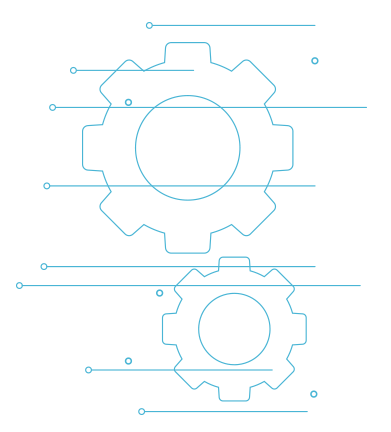
MVC Splitter Trial
Try it free for 7 days!-
Output options of left/right MPEG2 or H.264 video files or simply frame by frame JPEG, PNG, and TIFF image files.
-
Different colorspace output options (BGRA and YV12)
-
Video file preview and comprehensive video information display
MVC Splitter
Full Version-
Output options of left/right MPEG2 or H.264 video files or simply frame by frame JPEG, PNG, and TIFF image files.
-
Different colorspace output options (BGRA and YV12)
-
Video file preview and comprehensive video information display
-
Batch processing - Up to 8 files at the same time!

Support Inquiries
Need MVC Splitter support? Get in touch with our customer support.

MVC Splitter Manual
Using the MVC Splitter and need help? Check out our manual.